My Deliverables:
Self-immersion, Empathy Map, User Interviews, Quantitative Research, Affinity Diagram (Key Insights), Persona, Persona’s Journey Map, Storyboarding, Prototyping
Project Summary
Personal Project: To apply user experience research methods to gather data, synthesise the data, uncover insights and identify key opportunities for design.

Ux #7: Prototype V1


UX Research & Design Sprint: MyTransport.sg App
Background
I pursued this case study as an individual to improve the experience of using MyTransport.sg app and an opportunity to document the full UX research processes that I have taken up.

The Challenge
Problem Statement
How might we improve the user experience of the MyTransport.SG app by LTA? What are some gaps in the current user experience that need to be addressed? What would the key opportunities for design be?
Overview
Overview of Research methods
lorem ipsim….



UX Method #1
Self Immersion
I explored the app to fully understand how each of the pages & buttons function. From there, I understood the content flow of the app and was able to find the gap for improvement.
From the information gathered, the initial findings of using the app for the first time:

UX Method #2
Empathy Map
I got User A to explore the app features first and got him to complete the following tasks:
1. Finding his way to PLQ Mall
2. Toggle around the different category on the side menu navigation
3. Using the cycling routes map


From the information gathered, the initial findings of using the app for the first time:

UX Method #3
User Interviews
Conducted 30-minute interviews with users and non-users, covering 35 questions about transport expectations and app perceptions. Users performed in-app tasks, and I recorded the sessions to document body language, comments on observation sheets, and empathy maps.

From the information gathered, the initial findings of using the app:

UX Method #4
Quantitative Research
I reviewed Mytransport.SG app feedback on app store and Apptopia report.

From the information gathered, the initial findings:

UX Method #5
Affinity Diagram
I organised individual insights on Miro using affinity maps.
The affinity map is structured with four color-coded categories:
Blue for my interpretation of clustered data
Red for direct quotes from users
Yellow for personal observations gathered from users
Green for statistics and research-based facts

From the all the insights gathered, these are focus area for the rest of the project:

UX Method #6
Persona & User Story
By personifying our users, we unlock valuable insights, envisioning their aspirations, challenges, and preferences. Benjamins's persona guides our design decisions, ensuring every interface resonates with real individuals. As we empathise with Benjamins journey, our designs become not just visually appealing but deeply aligned with the users we aim to serve.


Recommendation
Prototype Round 1
By personifying our users, we unlock valuable insights, envisioning their aspirations, challenges, and preferences. Benjamins's persona guides our design decisions, ensuring every interface resonates with real individuals. As we empathise with Benjamins journey, our designs become not just visually appealing but deeply aligned with the users we aim to serve.
The Next Step
Design Sprint

The subsequent phase involves employing a design sprint—an efficient, collaborative process condensing ideation, prototyping, and testing to innovate solutions effectively. After initial research, I did a design sprint with a team of 4, led by a Facilitator for time management and a Decider for final decisions, engaged in a design sprint to reimagine and propose solutions for MyTransport.sg, aiming to enhance journey planning for consumers.

Step 1
Map a Target
Putting all our user research insights on the table, we shared our opinions of what MyTransport.SG was, and was trying to accomplish. More importantly, we shared our visions of what we believed the product should accomplish in two years.
We listened and noted down each member’s inputs and drafted our list of How Might We (HMW) notes.
We voted for our most important and urgent “HMW” that we wanted to focus on for this Design Sprint, and placed them in a Voting Tree. This helps to narrow down our scope and look for possible design opportunities amongst the selected HMW notes.


At this stage, it was clear the team had bought into a coherent idea. We all agreed that we saw immense value in MyTransport.SG’s unique data and information. Unfortunately, we also agreed that MyTransport.SG not only failed to leverage on their own strengths, they also jeopardised any competitive advantage by overloading the application with features that do not address users’ immediate needs.
The challenge:
Users consistently compared unfavourably, to the almighty Google Maps. It seems, the habits and transfer of training developed on Google Maps has created expectations that if not met, equates to frustration.
“Why can’t I find this? Google Maps would not have this problem.”
“Why can’t I click on this? It looks like I can click on it.”
“You mean I can’t navigate in live mode? Isn’t this basic? Google Maps and Waze has it.”


Sprint Questions:
Taking our doubts seriously, we put forth super pessimistic questions that could elicit constructive criticism, on what could stop us from achieving our long term goal. We brainstormed and identified potential challenges we might face with some “Can We” questions. Then, we voted again for our top 3 questions, that leads to answers to our long term goal.

The top lists for this votes were as follows:

Map & Target:
This is a critical section in the sprint. This defines the start point, and all the necessary steps a user has to make in order to reach the goal. With this, we have a clear overview of the whole process. Thereafter, we can zoom in on a specific area to focus our sprint on.

We placed our “HMW” notes with votes from the activity we did from the start into the map above. Through team voting and final decisions made by the Decider, it was clear that we needed to focus on Singaporean Drivers.Why? It’s simple. Targeting the drivers gives MyTransport.SG the largest information leverage and competitive advantage. If there was a low hanging fruit for us to implement our ideas, this was it.
Step 2
Sketch
Following target identification, we looked at Lightning Demos each, drawing inspiration from various solutions, noting relevance to our goal. Each team member had 3 minutes to share their ideas.
The team shared and reviewed the design insights of the various demos, before voting on ideas that can be remixed and improved on

Crazy 8 (8minutes)
As crazy as advertised, Crazy 8s pushed us to build upon our initial thoughts, to develop new ideas, one after the other within a crazy time frame. We created 8 boxes by folding our A4 paper. Next, we each chose our favourite idea, and illustrate in 8 different ways, in under 8 minutes.

With all these inspirations, each team member will sketch up their own solutions that work towards the goal and target areas we have set for our client.

Step 3
Decide
Post-ideation, we enter the convergent phase. Team members vote on solution sketch ideas, using 4 methods to reach consensus. The Decider finalises the prototype concept.
Heatmap:
This activity was about creating a “heat-map” of opinions to guide us on making our vote. Before voting, the team was reminded of our goals, sprint questions and our target. We reviewed and commented on each solution sketch. Lastly, the whole team was given unlimited red dots to vote on every idea that best addressed our sprint questions.


Speed Critique
This session is all about calling out the big ideas with the most red dots, without describing the concept in detail. While the Facilitator briefly presented each solution sketch, the rest of the team chimed in to clarify and discuss the ideas.


Super votes
Our Decider has a critical decision to make. Armed with 6 green votes, he casts supervotes for the ideas that would lay the foundation to our prototype. We then planned our prototype with the ideas below:

Storyboard
By mapping out the steps users take to reach their goal, the storyboard aligns the team and defines the prototype task flow. Each member contributes their preferred user task flow, then the Decider votes for the most succinct task flow and actions.

By mapping out the steps users take to reach their goal, the storyboard aligns the team and defines the prototype task flow. Each member contributes their preferred user task flow, then the Decider votes for the most succinct task flow and actions.

Step 4
Build
Having mapped out our storyboard, we proceeded onto making our initial ideas come alive!

Prototype V2
Step 5
Test
We adopted the “5-Act Interview” approach and documented our interview plan as a team.
Looking for Patterns
To analyse user testing and interview responses, we identified patterns in collected data using a grid. Breaking down recorded interviews, we classified feedback into positive (green), neutral (yellow), negative (orange), and suggestions (pink) on sticky notes. Grouping responses based on recurring patterns from at least 3 users, we positioned them along a positive-negative spectrum.

Interviewee’s feedback notes — View more at: https://miro.com/app/board/o9J_l8xwHoo=/

Overall, there is a mixture of positive and negative feedback for the prototype. The main features that we added received mostly positive feedback, while negative responses were focused on the details and created opportunities for us to further improve on our chosen idea.
Recommendation

Conclusion

In conclusion, we appreciate the bold approach of positioning MyTransport.SG as a complementary tool to major navigation apps like Google Maps and Waze. Emphasizing our strength as an information provider, we aim to attract users already loyal to dominant navigation services, encouraging seamless use of both apps.
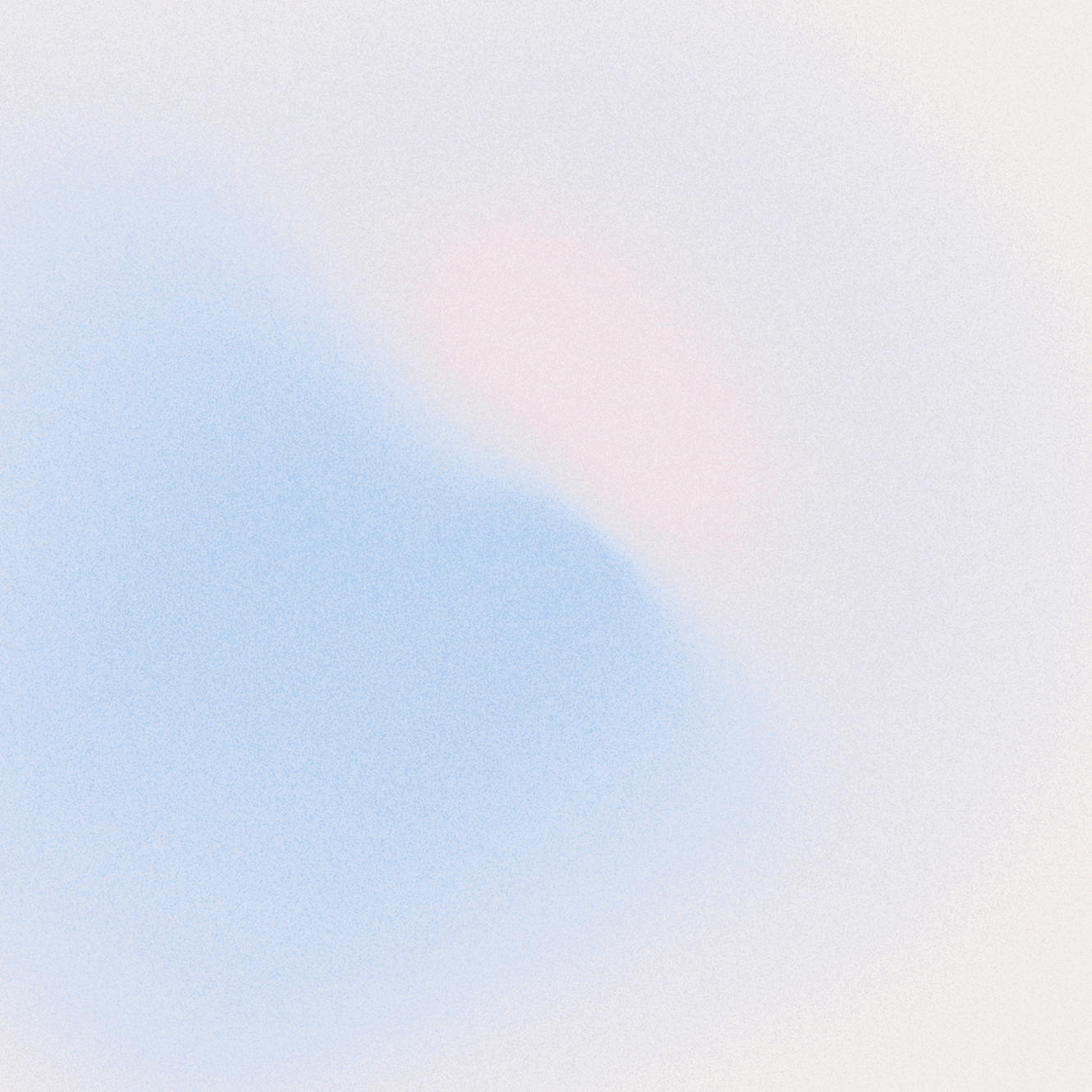
Copyright © Website design & Content by Chew Lijuan
Email: hellolijuan.c@gmail.com
Interested in working together? Drop me a line
Copy Email
Next Case Study


Lean UX case study on
FSMOne’s app redesign
Read Case Study








